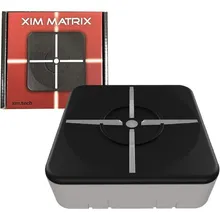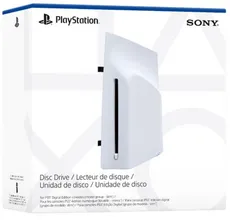بررسی تخصصی
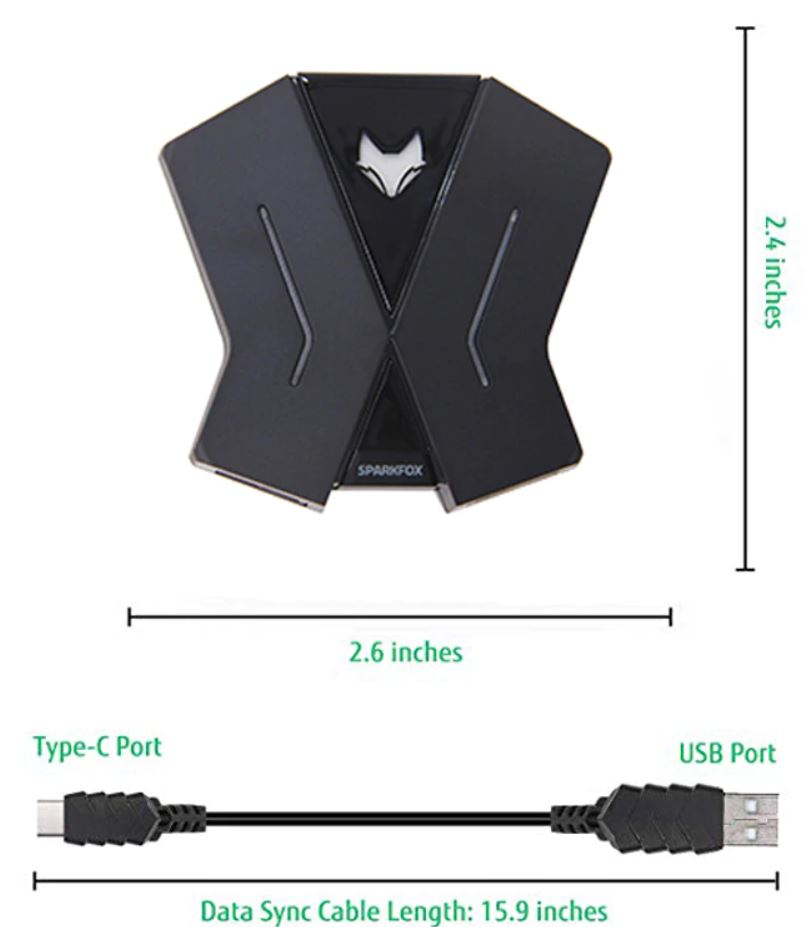
این آداپتور از رنج زیادی از مدل های موس و کیبورد وایرلس پشتیبانی می کند.
توجه کنید که با این آداپتور، نمیتوانید از جک 3.5 میلیمتری روی کنترلر استفاده کنید.
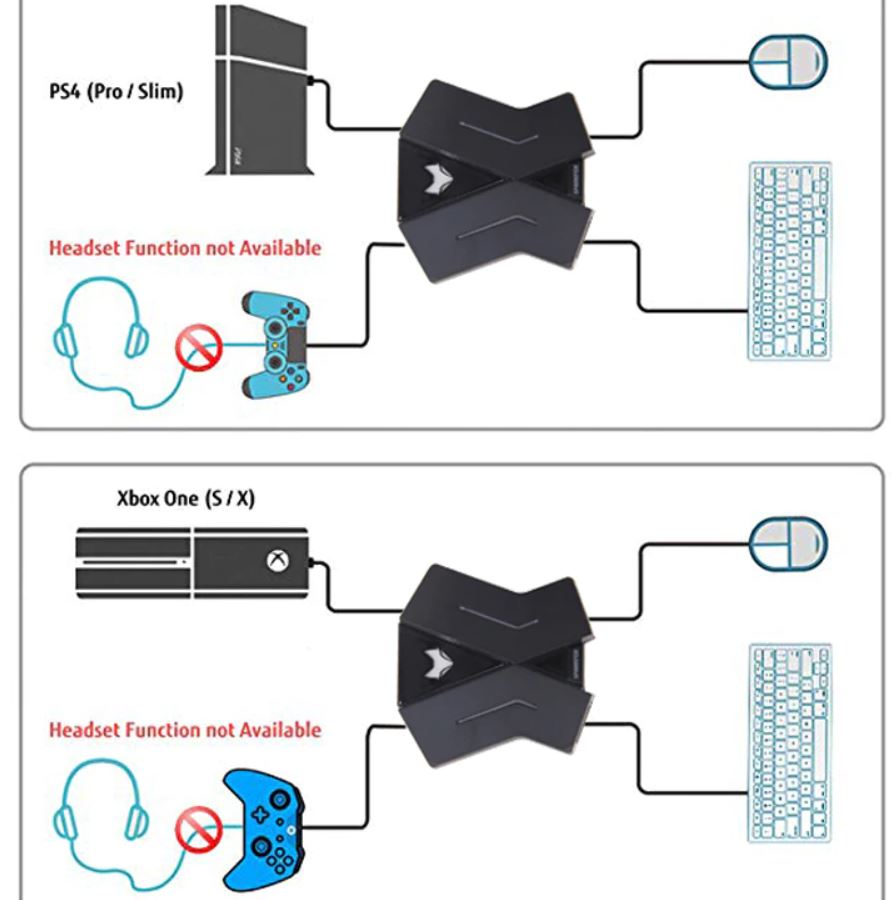
Xbox connection method
1.Connect convertor to console via USB connector attached, LEDs for White
2.Connect wired keyboard to keyboard connector,LED for Red, then, connect wired mouse to convertor ,via USB cable, LEDS turn to green
3.Connect Xbox one original Controller to convertor via USB cable(ensure controller is power off when connect), the LEDS for Gold means connect successful
4.After LEDs keep light, start play the games by using the keyboard and Mouse according to the key mapping.
5.To adjust mouse speed, you can press F3 button to decrease of F4 button To increase on keyboard.
Notice: please ensure the USB cables use for connecting should be charge and sync. Cable for charging only is not support. After the link is completed, the controller cannot be used to link the headset. You need to purchase an additional sound card to link the headset.
PS4 connection method
1.Connect convertor to console via USB connector attached, LEDs for White
2.Connect wired keyboard to keyboard connector,LED for Red, then, connect wired mouse to convertor ,via USB cable, LEDS turn to green
3.Connect PS4 original Controller to convertor via USB cable(ensure controller is power off when connect), the LEDS for Gold means connect successful
4: PS4 MODE: Use for PS4 console, connect convertor to PS4 console follow steps of connect , press Keyboard ''ESC'' method to active PS4 MODE
5.To adjust mouse speed, you can press F3 button to decrease of F4 button to increase on Keyboard
Notice: please ensure the USB cables use for connecting should be charge and sync. Cable for charging only is not support. If the converter lights appear (gold, blue, purple, brown), it means that the link has been successful. After the link is completed, the controller cannot be used to link the headset. You need to purchase an additional sound card to link the headset.
Switch connection method
1.before you link, please set the switch to the system setting: pro controllor wired communication. Plug the switch host into the console
2.Connect the convertor to the console via USB port, the LED for White colour
3.Plug the keyboard to the convertor to keyboard connector, LED turn to Red, then, connect wired mouse to convertor via USB cable, LED turn to Green
4.After LEDs keep light, Press Keyboard''Ctrl+2'' to active SWITCH MODE, LED breathing and change colours.start to play the games by using the keyboard and mouse according to the key mapping
PS3 connection method
1.Connect the convertor to the console via USB port, the LED for White colour.
2.Plug the keyboard to the convertor to keyboard connector, LED turn to Red, then, connect wired mouse to convertor via USB cable, LED turn to Green.
3.After LEDs keep light, Press Keyboard''Ctrl+1'' to enter to PS3 MODE, LED breathing and change colours.start to play the games by using the keyboard and mouse according to the key mapping.